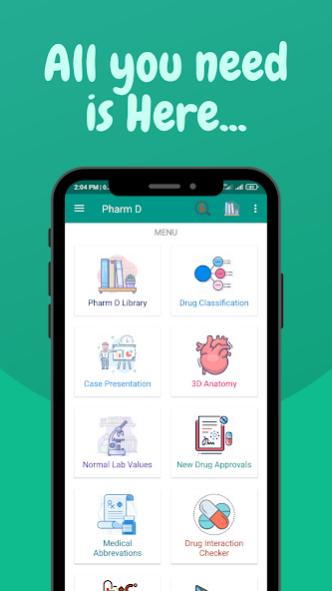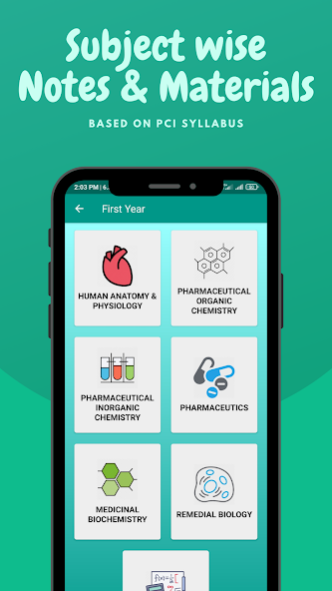PHARM D 6.5.6
Continue to app
Free Version
Publisher Description
Doctor of Pharmacy (PharmD) : It's a six year long professional doctorate course in pharmacy. In some countries, it is a first professional degree, and a prerequisite for licensing to practice the profession of pharmacy or to become a Clinical pharmacist.
PharmD app : This application is designed inorder to help, aid and support the students, teachers and other regarded personalities related to this profession.
We provide you complete PharmD syllabus with syllabus oriented notes and materials, University wise Previous year question papers and much more features that helps you to become productive in this profession.
SALIENT FEATURES :
* Enhanced layout for ease of access
* Complete PharmD syllabus (offline & online)
* Syllabus oriented notes and materials
* Previous year question papers
* Drug interaction checker
* Video tab for latest clinical updates
* Pharmacological classification of drugs
* Case presentations (Both SOAP and FARM)
* List of medical & prescription abbreviation.
* Normal range of all laboratory tests
* Common medical conversions
* Updated news and articles
* Seminar announcements
* Instant notifications
* Aesthetic appearance for stress free usage
* User- friendly interface for increased user experience and viability
About PHARM D
PHARM D is a free app for Android published in the Teaching & Training Tools list of apps, part of Education.
The company that develops PHARM D is Dr Pharma. The latest version released by its developer is 6.5.6.
To install PHARM D on your Android device, just click the green Continue To App button above to start the installation process. The app is listed on our website since 2021-10-01 and was downloaded 1 times. We have already checked if the download link is safe, however for your own protection we recommend that you scan the downloaded app with your antivirus. Your antivirus may detect the PHARM D as malware as malware if the download link to com.afsal.pharmdapp is broken.
How to install PHARM D on your Android device:
- Click on the Continue To App button on our website. This will redirect you to Google Play.
- Once the PHARM D is shown in the Google Play listing of your Android device, you can start its download and installation. Tap on the Install button located below the search bar and to the right of the app icon.
- A pop-up window with the permissions required by PHARM D will be shown. Click on Accept to continue the process.
- PHARM D will be downloaded onto your device, displaying a progress. Once the download completes, the installation will start and you'll get a notification after the installation is finished.